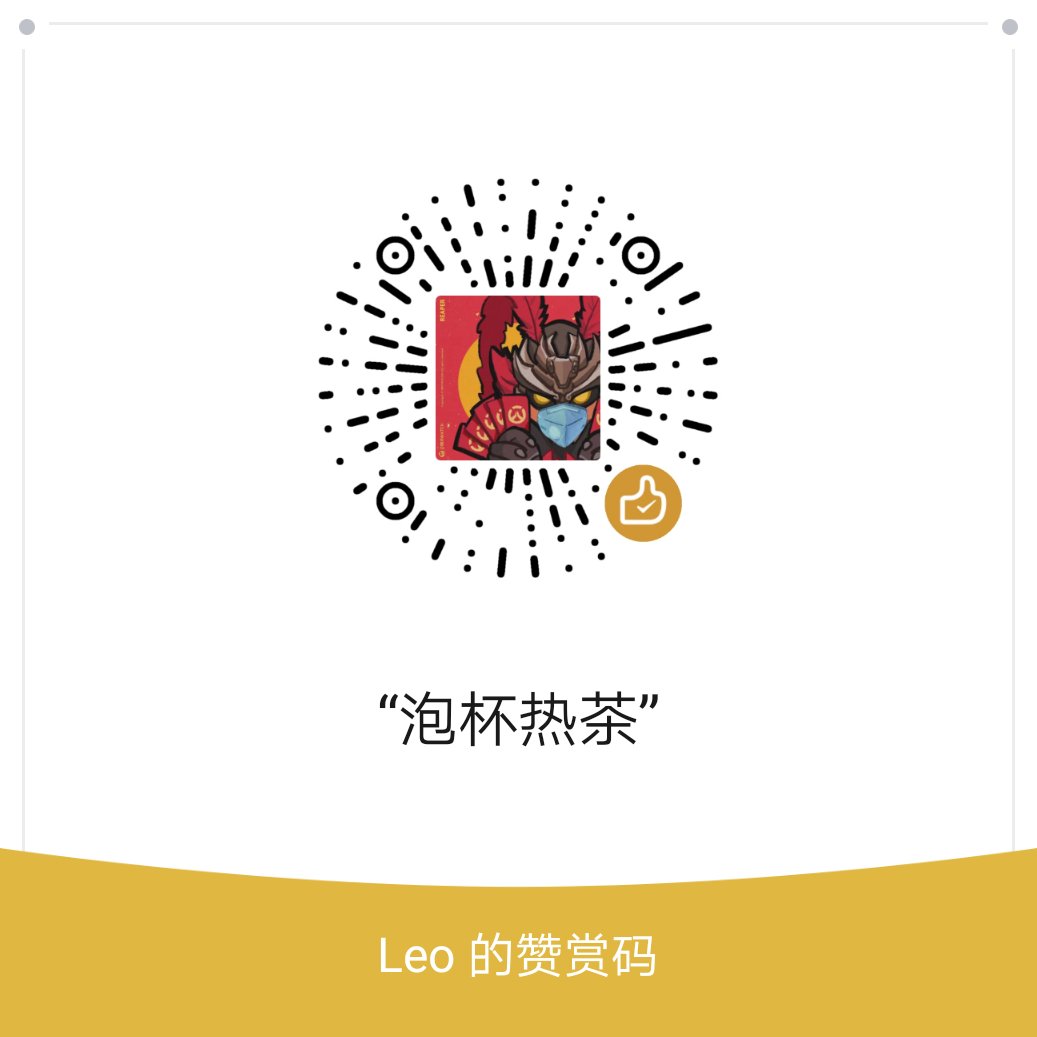animation-play-state
不需要用js,用css也能实现的效果
关于
animation-play-state
-webkit-animation-play-state
属性指定动画是正在运行还是暂停
paused / running
兼容ie10,但是不建议简写进animation属性中
栗子
实现鼠标hover时的元素播放动画,取消hover后暂停
codepen
关于.active & 命名规范
分离、无侵入、控制关系明确
- 无侵入定位
- 不使用keyframes决定初始位置
- 不使用keyframes中出现的属性定位
- 居中定位准则
1
2
3
4
5
6
7
8
9
10
11
12
13
14
15
16
17
18
19
20
21
22
23
24
25
26
27
28
29
30
31
| <div></div>
<style>
body:hover div {
background: #aabbcc;
animation-play-state: running;
}
div {
margin: 50px auto;
width: 100px;
height: 100px;
background: #000;
animation: move 1s linear, rotate 2s linear infinite;
animation-fill-mode: forwards;
animation-play-state: paused;
}
div:active {
background: #eee;
animation-play-state: running;
}
@keyframes move {
100% {
transform: translate(200px, 0) rotate(180deg);
}
}
@keyframes rotate {
100% {
transform: translate(200px, 0) rotate(360deg);
}
}
</style>
|