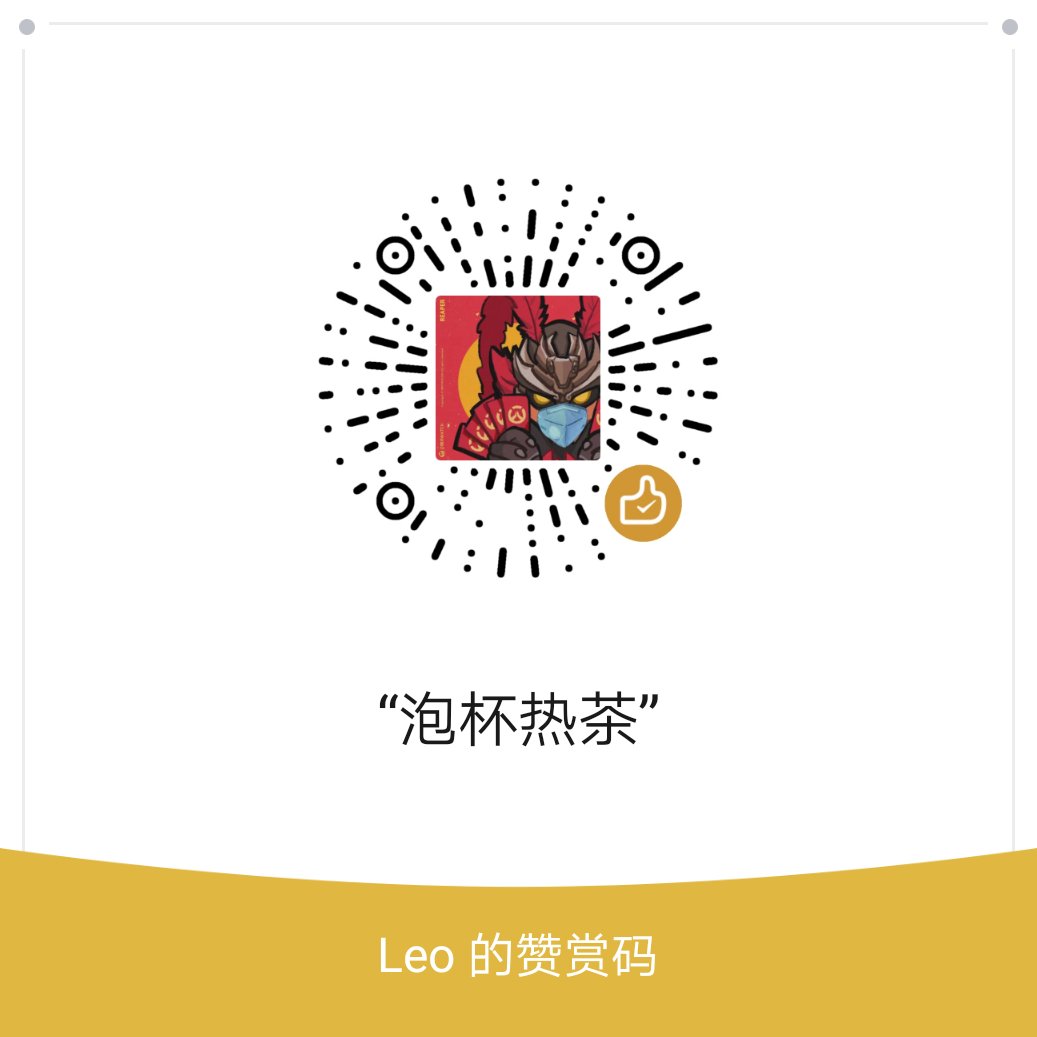super-expressive库及其api文档
【翻译】对应的中文文档方便理解
一年前做编辑器二次开发相关项目时,涉及了正则处理就好好学习了下,然而现在都忘完了,最近发现了这个开源工具,通过api的方式生成所需要的正则表达式,COOL!
截至目前super-expressive star 3k,但是还没有中文文档,截至发文时有50个
本篇是一篇翻译后的API中文文档,对示例将保持原样
API
api列表
- [SuperExpressive()](#SuperExpressive) - [.allowMultipleMatches](#allowMultipleMatches) - [.lineByLine](#lineByLine) - [.caseInsensitive](#caseInsensitive) - [.sticky](#sticky) - [.unicode](#unicode) - [.singleLine](#singleLine) - [.anyChar](#anyChar) - [.whitespaceChar](#whitespaceChar) - [.nonWhitespaceChar](#nonWhitespaceChar) - [.digit](#digit) - [.nonDigit](#nonDigit) - [.word](#word) - [.nonWord](#nonWord) - [.wordBoundary](#wordBoundary) - [.nonWordBoundary](#nonWordBoundary) - [.newline](#newline) - [.carriageReturn](#carriageReturn) - [.tab](#tab) - [.nullByte](#nullByte) - [.anyOf](#anyOf) - [.capture](#capture) - [.namedCapture(name)](#namedCapturename) - [.backreference(index)](#backreferenceindex) - [.namedBackreference(index)](#namedBackreferenceindex) - [.group](#group) - [.end()](#end()) - [.assertAhead](#assertAhead) - [.assertNotAhead](#assertNotAhead) - [.optional](#optional) - [.zeroOrMore](#zeroOrMore) - [.zeroOrMoreLazy](#zeroOrMoreLazy) - [.oneOrMore](#oneOrMore) - [.oneOrMoreLazy](#oneOrMoreLazy) - [.exactly(n)](#exactlyn) - [.atLeast(n)](#atLeastn) - [.between(x, y)](#betweenx-y) - [.betweenLazy(x, y)](#betweenLazyx-y) - [.startOfInput](#startOfInput) - [.endOfInput](#endOfInput) - [.anyOfChars(chars)](#anyOfCharschars) - [.anythingButChars(chars)](#anythingButCharschars) - [.anythingButString(str)](#anythingButStringstr) - [.anythingButRange(a, b)](#anythingButRangea-b) - [.string(s)](#strings) - [.char(c)](#charc) - [.range(a, b)](#rangea-b) - [.subexpression(expr, opts)](#subexpressionexpr-opts) - [.toRegexString()](#toRegexString) - [.toRegex()](#toRegex)SuperExpressive()
创建一个实例
.allowMultipleMatches
使用修饰符/g,表示查找所有可能的匹配
Example:
1 | SuperExpressive() |
.lineByLine
使用修饰符/m,表示多行匹配
字符串无论是否换行只有一个开始^和结尾$,
如果采用多行匹配,那么每一个行都有一个^和结尾$
.startOfInput 和 .endOfInput标记作为行的开始和结束
Example:
1 | SuperExpressive() |
.caseInsensitive
使用修饰符/i,表示匹配时应忽略大小写区分
Example:
1 | SuperExpressive() |
.sticky
使用修饰符/y,表示匹配时从lastIndex位置开始进行匹配,直到匹配失败时停止
Example:
1 | SuperExpressive() |
.unicode
使用修饰符/u,表示使用完全unicode匹配,即四个字节的UTF-16编码/Unicode字符
Example:
1 | SuperExpressive() |
.singleLine
使用修饰符/s,表示单行匹配
.startOfInput 和 .endOfInput标记作为行的开始和结束,和.anyChar一起用时表示匹配新行
Example:
1 | SuperExpressive() |
.anyChar
元字符.,匹配除换行以外的任何单个字符,和.singleLine一起用时表示匹配新行
Example:
1 | SuperExpressive() |
.whitespaceChar
元字符\s,匹配任何【空白】字符,【包括】特殊的空白字符:\r\n\t\f\v
Example:
1 | SuperExpressive() |
.nonWhitespaceChar
元字符/S,匹配任何【非空白】字符,【不包括】特殊空格字符:\r\n\t\f\v
Example:
1 | SuperExpressive() |
.digit
元字符/d,匹配“0-9”中的任何数字
Example:
1 | SuperExpressive() |
.nonDigit
元字符/D,匹配任何非数字
Example:
1 | SuperExpressive() |
.word
元字符/w,匹配任何字母数字(a-z,a-z,0-9)字符以及_。
Example:
1 | SuperExpressive() |
.nonWord
元字符/W,匹配任何非字母数字(a-z,a-z,0-9)字符,也不包括_
Example:
1 | SuperExpressive() |
.wordBoundary
立即匹配(不消耗任何字符)
在.word匹配的字符和.word不匹配的字符之间(以任何顺序)
Example:
1 | SuperExpressive() |
.nonWordBoundary
在由[.word](#word)匹配的两个字符之间的位置匹配(不消耗任何字符)。
Example:
1 | SuperExpressive() |
.newline
元字符\n,匹配换行符
Example:
1 | SuperExpressive() |
.carriageReturn
元字符\r,匹配回车符
Example:
1 | SuperExpressive() |
.tab
元字符\t,匹配制表符
Example:
1 | SuperExpressive() |
.nullByte
元字符\0,匹配空字符,null或\u0000(Unicode十六进制编码)
Example:
1 | SuperExpressive() |
.anyOf
匹配指定元素之间的选择。需要用“.end()”完成
Example:
1 | SuperExpressive() |
.capture
为正在处理的元素创建一个捕获组。需要用“.end()”完成,之后用backreference(index)引用
Example:
1 | SuperExpressive() |
.namedCapture(name)
为后续元素创建命名的捕获组。需要用“.end()”完成。以后可以用namedBackreference(name)或backreference(index)引用。
Example:
1 | SuperExpressive() |
.namedBackreference(name)
完全匹配之前由namedCapture匹配的内容。
Example:
1 | SuperExpressive() |
.backreference(index)
使用位置索引精确匹配之前由capture或namedCapture匹配的内容。注意regex索引从1开始,因此第一个捕获组的索引为1。
Example:
1 | SuperExpressive() |
.group
创建一个非捕获的处理元素组。需要用“.end()”完成。
Example:
1 | SuperExpressive() |
.end()
表示SuperExpressive分组的结束,例如.anyOf、.group或.capture
Example:
1 | SuperExpressive() |
.assertAhead
断言,在不使用进程元素的情况下找到它们。需要用“.end()”完成。
Example:
1 | SuperExpressive() |
.assertNotAhead
断言,在没有使用这些元素的情况下找不到。需要用“.end()”完成。
Example:
1 | SuperExpressive() |
.optional
断言,进程元素可能匹配,也可能不匹配
Example:
1 | SuperExpressive() |
.zeroOrMore
断言,进程元素可能不匹配,或者可能多次匹配。
Example:
1 | SuperExpressive() |
.zeroOrMoreLazy
断言,进程元素可能不匹配,或者可能匹配多次,但要尽可能少
Example:
1 | SuperExpressive() |
.oneOrMore
断言,进程元素可以匹配一次,也可以匹配多次
Example:
1 | SuperExpressive() |
.oneOrMoreLazy
断言,继续元素可以匹配一次,也可以匹配多次,但要尽可能少
Example:
1 | SuperExpressive() |
.exactly(n)
断言,前一个元素将精确匹配“n”次
Example:
1 | SuperExpressive() |
.atLeast(n)
断言,继续的元素将至少匹配“n”次
Example:
1 | SuperExpressive() |
.between(x, y)
断言,前一个元素将在“x”和“y”时间之间匹配
Example:
1 | SuperExpressive() |
.betweenLazy(x, y)
断言,前一个元素将在“x”和“y”时间之间匹配,但要尽可能少地匹配。
Example:
1 | SuperExpressive() |
.startOfInput
使用.lineByLine时,断言输入的开始或行的开始
Example:
1 | SuperExpressive() |
.endOfInput
使用.lineByLine时,断言输入的结尾或行的结尾
Example:
1 | SuperExpressive() |
.anyOfChars(chars)
匹配提供的字符串“chars”中的任何字符
Example:
1 | SuperExpressive() |
.anythingButChars(chars)
匹配任何字符,但提供的字符串“chars”中的任何字符除外
Example:
1 | SuperExpressive() |
.anythingButString(str)
匹配与“str”长度相同的任何字符串,但“str”中按顺序定义的字符除外
Example:
1 | SuperExpressive() |
.anythingButRange(a, b)
匹配任何字符,但由“a”和“b”指定的.range捕获的字符除外
Example:
1 | SuperExpressive() |
.string(s)
与字符串“s”完全匹配
Example:
1 | SuperExpressive() |
.char(c)
与字符“c”完全匹配
Example:
1 | SuperExpressive() |
.range(a, b)
匹配“a”和“b”之间的任何字符。排序由字符ASCII或unicode值定义
Example:
1 | SuperExpressive() |
.subexpression(expr, opts?)
- opts.命名空间,指在子表达式中的所有命名捕获组上使用字符串格式的命名空间,以避免与您自己命名的组发生命名冲突(默认=
'') - opts.忽略标志,如果设置为true,则应忽略此子表达式指定的任何标志(默认 =
true) - opts.忽略开始和结束,如果设置为true,则应忽略此子表达式指定的任何startOfInput/endOfInput(默认 =
true)
匹配内联的另一个SuperExpressive实例。可用于创建库,或将代码模块化. 默认情况下,将忽略标志和输入标记的开始/结束, 但是可以在options对象中显式地打开
Example:
1 | // A reusable SuperExpressive... |
.toRegexString()
输出SuperExpression模型的正则表达式的字符串形式
Example:
1 | SuperExpressive() |
.toRegex()
输出SuperExpression模型的正则表达式
Example:
1 | SuperExpressive() |